I haven’t written anything in this space for quite some time now. Last time I did I had just upgraded to a new Dell laptop with factory installed Ubuntu 16.04 (told you it was a long time ago). Well, that one got stolen and I thought that it might be a good time to switch to a Mac as the daily driver. So I did.
Desktop tools
Web browser

I recently switched from Chrome to using Brave Browser as my primary web browser. Just like Chrome it’s Chromium-based which means that almost everything works the same way that I’m used to. I may actually give both Safari and standard Chromium a test drive before I decide which one to stick with.
Messaging and email
Overall Email has become less important in the past 6 months as Ive moved away from traditional consulting almost completely. The communication tool I use the most these days is Slack. This choice is obviously dependant on what the rest of your team is using but I actually also use Slack for solo projects because of some of the nice integrations.
All my email accounts are Gmail and I use the Spark email client to manage them. I actually like the Gmail web UI but as soon as you have more than one account it gets clunky. Spark also has a great iOS client which makes managing emails as easy on the mobile devices.
Password management
Another recent switch. I was using LastPass for password management for a long time but recently switched to BitWarden. Last year LastPass announced that they were discontinuing their MacOS native client which made me go look for alternatives. Then again this year they changed their licensing model a bit. So now I’m a very happy using Bitwarden premium.
Writing
Even though I haven’t updated this blog a lot lately I am writing quite a bit of documentation and I tend to use Markdown whenever possible and when I do I use Typora. I also use the Grammarly desktop app from time to time to get hints on how to improve my language.
Terminal
I’m sort of always in the terminal so I’m actually not putting this under the dev tools section. I’m using iTerm2 instead of the terminal app that comes built in with MacOS. It has lots of features that I hardly know how to use but I use their split panes feature exactly all of the time.
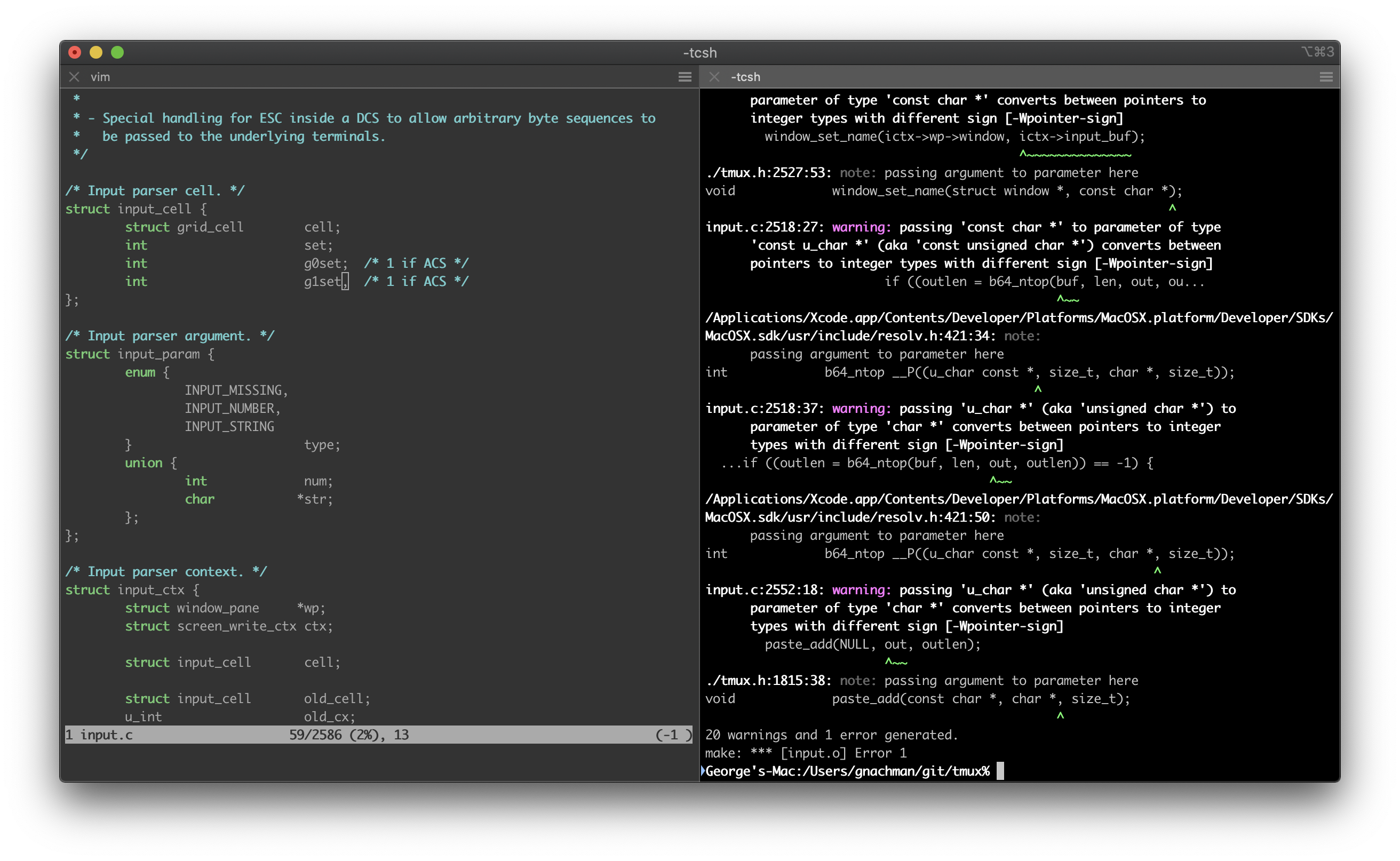
I’m using Z shell that has been the standard shell for Mac a few years now (replacing bash). Like so many others I also use the Oh My Zsh framework to configure it. From their own presentation:
Oh My Zsh will not make you a 10x developer…but you may feel like one!
https://ohmyz.sh/
Development tools
So I work almost exclusively with WordPress these days, as an effect from that most of the tools I use are PHP and MySQL centric.
Development IDE – PHPStorm
I use PHPStorm as my main IDE. It’s 200 Euros for the first year but the licensing cost then gradually shrinks to 120 Euros a year from the third year and onwards. But I won’t try to sell you on PHPStorm in this post I’m just going to say I think it’s well worth the yearly license cost.
I also still use Sublime Text 3 for random note keeping and shorter texts burps but I hardly ever use it for writing code any longer.
Laravel Valet
This switch is super recent, I have been using Valet less than a week.
As a carry over from using Linux I was fully invested in using Vagrant backed by VirtualBox for everything related to development. This isn’t nearly as nice on Mac as it is on Linux because the differences in disk performance makes it a royal PITA a lot of the time. Last week I moved one (1) test site over to Valet and decided that this is my new default dev environment in a heart beat.
Vagrant
I was using Vagrant exclusively up until just a week ago but from now on I’m probably only going to use it when it’s really crucial that I can emulate the entire production environment and that environment is more than just the web app (other sub systems, cron jobs, multiple databases).
Tinkerwell
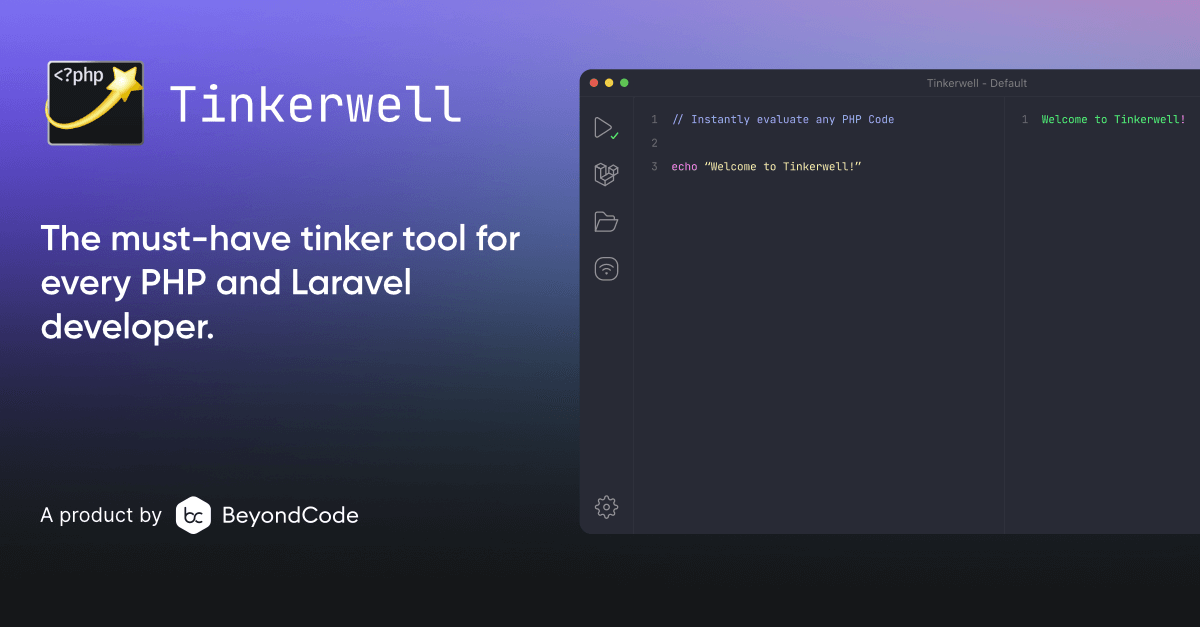
Tinkerwell is basically PsySH in a nice UI with sensible defaults. It works really well with both WordPress and Laravel out of the box. If you have ssh access to your production environment it’s so powerful that I instinctively feel like I’m doing something criminal. Try it!
Postman
I think Postman is more or less the goto client for working with REST API development and testing and hardly needs an introduction. I’ve used it for years and it just keeps on getting better.
MySQL Workbench
I hear a lot of developers using other mac specific tools but I’ve always been quite happy with the official MySQL client from Oracle. Makes it easy to create users, schemas, tables, run queries etc.
Other stuff
There’s also a long list of smaller tools that I make use of pretty much every day.
Better Touch Tool is a utility for some keyboard shortcut customizations in Mac. The one specific thing I needed was a way to drag the current window into the next space without using the mouse. Easy peasy with BTT.
I use Airfoil satellite to stream audio from my iPhone to my Mac via the AirPlay protocol. I use it mainly for podcasts and audiobooks so I when I come back to the computer from a walk I can just continue streaming to the speakers instead of my headphones. I honestly can’t understand why this is not part of the OS. There’s also an open source tool for this, shairport sync but I never got it to work after the Catalina upgrade.
I use Apowersoft Screenshot for quick screenshots but since a few months back I’m not able to add annotations to the images. So whenever I need to add text, arrows and other stuff I use Skitch that lets me do that but with a slightly less intuitive workflow.
Every now and then I need to prevent my computer from going to sleep and when I do, I use Owly.
