TLDR; Star Stable works fine under Wine 1.7.55. Use Play On Linux if you want to avoid too much Wine configuration details.
UPDATE 2015-12-27
I’ve recently reinstalled this on a fresh Ubuntu Gnome 15.10 64bit. In order to make Starstable work, I had to install two additional packages from the command prompt:
$ sudo apt-get install winbind $ sudo apt-get install libldap-2.4-2:i386
If you follow the guide below and get weird error messages in the Play-on-Linux debug log, try the two commands above and give it another try.
Games on Ubuntu Linux
And now for something completely different. A few weeks ago I was helping my daughter (12 years old) with some problems on her Windows 8 laptop. Over the 18 months she had it, she had been installing all kinds of crap software. Clicking whatever links and buttons she thought would get her games working the fastest possible way, hardly realizing that she gradually filled her Windows installation with numerous of Trojans, viruses and other malware. We were at a point where I realized that getting her computer clean again would consume more time than to do a complete Windows reinstall, only to risk that we’d be back in the same situation a few months later. So instead we went for Ubuntu Linux.
Her first reaction after getting familiar with the new desktop environment (Gnome 3), she reported back that Minecraft had never run as smoothly on her laptop before. And the overall impression was that the entire laptop was a lot quicker than it was running Windows 8.
Everytime she asked for help installing something, I was a little scared that we’d find out that the particular game she was interested in would not run under Linux, but so far we’ve been lucky. Minecraft just works as is and Garrys Mod and Terraria was easy enough to set up in the Steam environment. But today, she really wanted to get Star stable working and that turned out to be a little bit more challenging even though the final solution was pretty straight forward.
Star stable under Wine
Star stables own web page claims that the game only runs under Windows and Mac. But I hoped that it could potentially work using Wine. Lately, I’ve found that the Play on Linux project is an excellent way to manage Wine. It’s a nice graphical tool that allows you to manage several Wine environments in parallel.
Step 1: Install Play On Linux
Go to the Play On Linux home page and download the version for your Linux distribution. As we were running Ubuntu 15.10, we selected the appropriate Ubuntu deb package.
Step 2: Install WINE
During the installation of Play on Linux, it’s quite possible that it will complain about not finding Wine on your computer. If so, install it using the Package manager on your computer (in our case, the Ubuntu Software Center)
Step 3: Add support for Wine 1.7.55
Once installed, we’re going to open Play On Linux and add support for the latest version of Wine:

And add the latest Wine version, at the time of writing this 1.7.55 by high lighting it and clicking the right arrow button:

After clicking the right arrow button, a Wizard will start that guides you through the install process.
Step 4: Download Star Stable Installation program
Open a browser and got to the Star stable register page to initiate a download of the Star Stable executable. This step requires having or creating a Star Stable account. I’ll leave out the details and just assume you have an account.

Once logged in, you’ll get access to the download link. Since you’re doing this from a Linux computer, the page will tell you that Star Stable is only available for Windows and Mac. So click the Windows link to continue. Most likely, you browser will ask you to open a link with an external program, but just ignore that:

..then, you should be taken to a page that offers manual download of the Installation program StarStableSetup_v921.exe.

Step 5: Install Star Stable
Now. Go back to the Play On Linux main window and select install a program:

On the next screen, click Install a non listed program:

On the next screen, select to create a new virtual drive:

And name the drive:

…on the next screen, check all the boxes, we want to make some changes:

…after a few seconds, you get to select the Wine version, select the latest that we enabled in step 3:

..and on the next screen, select 64-bit version:

..After a few moments, you’ll get a dialog box where you can edit some Wine settings. We want to select to emulate Windows 7, finish by clicking OK

..after another few moments, you’ll get a dialog box with options of packages to install before moving on. To be 100% honest, I’m not sure we need to add support for Direct X, but I did for my daughter so I’ll do the same here. Add support for Direct X, look for a package named POL_install_dxfullsetup, mark it and hit next:

After downloading some files and installing Direct X, the wizard will finally ask you what file to use for installation:

Find the file you downloaded in step 4, most likely in a folder named Downloads:

and then click Next. After a few seconds, you should see the Windows installer for Star Stable open:

..after clicking Next, you will see the Star Stable installer window open. It’s a login form and at the bottom of the screen, you’ll see a progress bar showing a ~800 Mb download:

This part will take some time depending on your Internet connection speed. But rest assure, If you’ve gotten this far you’ll most likely have a working installation. Once the progress bar reaches 100% the first time, there will be a couple of updates to download as well, so grab a coffee (or Wine) and relax a few moments before the game launches.
Step 6: Create a launcher
One final step. As the Star Stable game started, Play On Linux will be sitting forever to wait for the install process to finish. But it won’t. Instead. Hit Cancel in the Play On Linux installation Wizard and return to the Play On Linux main window. As you can see, there will be no link to the Star Stable game, so we need to add one. Click the Configure icon in the top row:

On the dialog that opens, mark the Starstable virtual drive and click the “Make new shortcut…” button:

Then find the executable (pink icon) named StarStableOnlineLauncher.exe and click Next and on the next screen, just accept the default name given for the launcher.

…then click Cancel to exit the Wizard and then close the configuration dialog to return to the Play On Linux main screen. You should now have a shortcut for the game. To start the game from now on. Just start the Play On Linux program, select the StarStable launcher and click the Play button on the top row:

And that’s it folks! Go enjoy Star Stable on you Linux machine. Comments? Questions? Other feedback? Don’t hesitate to leave a comment below.
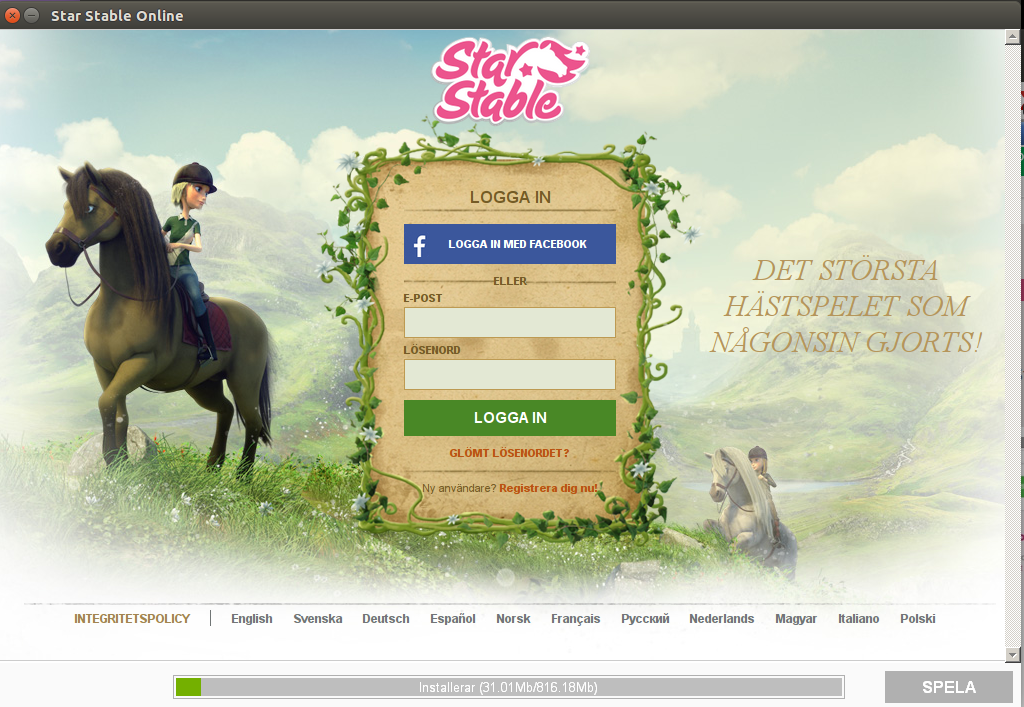
Really useful, thanks a lot, this is really the only info that i could find about star stable and Ubuntu I am new to Ubuntu, I installed the regular Ubuntu and I tried to install Starstable I got problems with finding the right driver for the videocard. Now I am trying it with mint. The star stable game got stuck already by loading…Just I like to know if I should select windows Vista since this computer was originally running vista?
Hi, I’ve tried this on two computers, both with an Intel video card which typically “just works” on Linux. Do you know what card you have? I think you’re better of sticking with one distribution and solve the problem there, Mint and Ubuntu typically use a lot of the same packages and whatever solution that fixes a graphics issue on Ubuntu typically works on Mint as well. I wish you good luck!
Hi, thanks for your reply. The card is a Geforce Go 6100. I am using the open source xserver-xorg-video-nouveau driver since the adviced driver is not working properly. I tried your update as well. Loading the game in the pink screen is going normal but as soon the black screen is coming with ¨ logging in” it is stuck and looks like a frozen screen.
On Debian stretch, Wine 1.8 gave me a “bad .exe format” error when trying to start the installer .exe, but installing wine32 fixed this problem.
Thanks for the additional info dabadab!
Tried but failed to get the runtime engine to start, PXstudioruntimeMMO.exe can’t contact the game server. The SSO launcher works fine, it contacts the unsecured SSO site, accepts login and downloads updates, but at “Play” when it passes over to the runtime engine it dies.
I see in your screenshot that you load the x86 of WINE 1.7.55 but create a 64-bit drive. I loaded WINE 1.8 and PlayonLinux shows both x86 and AMD64 versions available. The PC has only the AMD64 distribution of Ubuntu 14.04 running on Intel core-2.
See anything wrong so far? BTW my first try I didn’t load DirectX, the launcher ran without it. I did that later but made no difference. The two extra files in your update were already installed.
Looks to me like a security issue contacting the game server, you may have something loaded that I don’t have?
Hi Selena, sorry to hear about the limited success. The “can’t contact the game server” rings a bell. Before trying Play On Linux I had verly limited success using the default version of Wine that came with Ubuntu 15.10. That version has an issue with ssl connections due to a version issue with the underlying ssl packages on Linux. Did you look in the debug log files that Play On Linux creates? Look for messages along the lines of “TLS library not found, SSL connections will fail”.
Feel free to post a follow up comment, would be fun to try to crack this one together.
Great instructions Erik.
I have Wine and PlayOnLinux installed on a Linux Mint 17.3 64-bit desktop. Wine version is 1.9.1. I followed your excellently documented instructions and the game is working, the StarStable launcher is behaving for a change.
My daughters are very keen StarStable players, but have recently been having problems running the StarStable launcher on a Vista 32-bit OS laptop, sometimes it would work, but mostly not. I tried installing Windows 7, clean install, but the launcher did not work, immediately crashing with no error messages. I also installed a Windows 7 virtual machine on my Linux Mint desktop, installed StarStable on this but the game also crashes immediately on launch. I tried everything, various versions of IE and Firefox, resetting all options, etc, with no success.
So having trawled the internet for possible solutions, I found your blog. What a life-saver, once more I have some happy daughters after several months of frustration.
Happy to buy you a glass of Wine if you are ever in Warsaw.
Hi Polscot,
I’ll gladly have a glass of Wine if I’m ever i Warsaw, thanks for the offer! I’m also happy to hear that my guide provided some real help.
Thanks for taking the time to provide feedback and I Hope your daughter enjoys the game!
Thanx for your description. It is very useful and detailed. It works fine on OpenSuSE 13.*. Now I need the same instructions for Sims 3 to get rid of Microtrash 🙂
Thank you so much for the great instructions. It works also for Mint. Without DirectX it didn’t work. I added it later, at that time it worked perfect. A happy girl is sitting next to me. Now it’s time for a good glass of wine 🙂
Thank you very much! Now my daughter is happy and I am too ’cause I never have to boot Windows again 🙂 In fact the game runs better on Linux than on my Windows 7 system. Amazing.
Thank you for this! Got Starstable up and running! Only thing missing for me is the audio. But for some reason I am also missing audio in my web browsers. Audio is good for everything else. Weirdness.
This was very useful! Thank you so much!
Hello again Erik,
Is your daughter still able to play starstable under Linux? If yes, did you had to adjust something in the settings to make it work again? Unfortunetely my both daughters have problems with their older computers to play star stable after the update from october 5. Star Stable replaced direct X into OpenGL 3.0. My both daughters have a laptop with both OpenGL 2.1 support. I upgraded that laptops to windows 10 about 6 months ago and they could play Star Stable nicely. Now one computer is not able to play at all and the other one is lagging terribly. Do you think that there is a change to make it work if I install linux on their computers? I am not looking forward to spend a lot of money to buy other computers for them 🙁
Kind regards, Lien from the Netherlands
Erik, I am so excited and extremely grateful to you! I installed Star Stable already on another laptop under linux with OpenGL 2.1 support before on the way you explained here. It was not working smoothly with a lot of lags.
After my post today here I was just thinking about that laptop at once and I wanted to give it a try after months ago that installed Star Stable on that computer. Without any hope actually, but it is AMAZING! It works like a charm, the horse is running like crazy and very good graphics! It is even working better than it ever worked on the computers of my daughters under windows. As soon I have time I am going to install Linux mint on the computers of my daughters as well and I hope on the same good result.
There is a lot going on the last weeks on Star Stable, so many children are sad and disappointed. So many parents are sad because of their children are sad. On the dutch facebook of Star Stable I read sad stories about children who finally got a life time account after saving their pocket money and now cannot play star stable anymore on their laptops. This might be a solution for a lot of people now. Just instal linux mint on the computer of your child and they might have a better game experience as ever before. On this computer I didn´t had any lag and no network error at all anymore, it is a miracle! Many thanks on behalve of my daughters and hopefully it with will work for all the other children too who can´t play Star Stable anymore. I just don´t know how to spread this message to everybody in other facebook languages but I wish I could tell everybody. I like to see other children happy with this solution too. Erik, you did a very good job. Thanks again!
Lien
Hi Lien,
If I understand you correcy, You are now able to keep playing under Linux? We did run into some issues here with the laptop that is running Ubuntu, but it looks like it’s OK now. My daugter isn’t complaning. Let me know if it’s not working.
Thanks
/Erik
Just some quick random notes:
* Star Stable works nicely with the latest 32bit wine (1.9.22)
* No need to install directx as the game now uses OpenGL
* If the game is stuck with 1024×768 then delete the file UserSettings.pxo and it is fixed
Many thanks for the contribution Stefan, much appreciated indeed. I’ll try to find the time to update the post and include your findings as soon as possible.
I moved my girlfriend to a linux computer but unfortunately her Star Stable is giving her grief after the move. All previous settings seems lost despite logging in with the same user and password to the game. Any of you know if there is any data that needs to be moved from her old PC?
To make the latest installer run I had to install “wsh57”. It’s found under “Install components” with PlayOnLinux or installed using “winetricks -q wsh57” when using Wine directly. Before installing wsh57, Star Stable Online crashed with a error related to jscript.
Hi,
Installation worked fine, and the game starts. But the main gameplay area is mostly black and some white bits… (hard to describe), we can move about normally in the game but almost all colours shown as black, and you see only eg. eyes as white and some object outlines.
All other dialogues are working fine (like the map in the bottom right and player/horse status in the top left, also after pressing ESC I can adjust settings, etc.).
I don’t see anything obvious in the playonlinux debug, though there are plenty of fixme: lines. (Tried Wine versions 2.1 and 1.7.55. I didn’t install directX)
I have a ATI Radeon built in graphics card on this laptop, tried to use the proprietary driver instead of the open source one. However, then playonlinux complains about 32 bit driver not present, and I cannot start the game at all.
The graphics drivers look like a really messy area, so thought I would ask if there are any other ideas out there? Any experiences with ‘black and white’ game?
Finally sorted out this by using the ATI Radeon proprietary graphics drivers. Called something like ‘fglxr’
I got the impression that problems were related to 3D acceleration features. Unfortunate drawback of these drivers is that bootup time has slowed, enough to be noticeable anyway.
Hi! This was so helpful, but now after two months, it won’t open Star Stable. I double click the shortcut, log in and click “play”. And that’s it. It wont open the game. I have twice reloaded Star Stable, but it still won’t work. What should I do?
This was helpful but when star Stable is open i cant move in the game or click anything. What do i do?
Hello Eric,
On the linux computer of my daughters, star stable suddenly stops working after the updates.
Unfortunetely they changed something by StarStable and the game doesn’t run anymore under Linux. I still have the install file kept on the computer but that doesn’t make star stable to install properly and I get a warning and it is not running after installation. I went to the star stable website with the purpose to download another install file with the idea they changed the install file and found out that everything is changed, now you really have to be on a windows computer to install the windows star stable version. I would be so grateful if you know a solution! Thank you. I am Lien Noope by the way. I tried crossover also by the way, but there a warning too 🙁
Hi, I followed your tips and Starstable works well, but there is a big annoying problem : the texts of the game are invisible or weird written and when I want to buy a horse the game crashes and says “network error”…I already deleted all the files and install the game a second time but the bug is still here…If you can help me it’ cool.
PS: Sorry for my english, I’m french.
Thank you very much for this guide. I have the game running with graphics and sounds, but for some reason it displays texts as keys for translation like “intro_text_1” and “quest_2_description” which makes it pretty hard to accomplish the quests 🙂
Anyone else with the same problem?
/ Jacob
Hi Erik,
I used your instructions and other contributions and the game works fine, but the databases appear not to load. For example; my daughter does not see quests but database names and no text.
Any ideas? I reinstalled several times, using different Wine versions, but still the same issues. I use Ubuntu 17.04.
Thanks,
Pascal
I have since rebuilt a linux box and am trying to install again… this time I am seeing an issue connecting with the servers to start the game. Files all downloaded fine, but when I start launcher it just keeps trying to log me in, in a loop.
On reboot it started working. But the highest resolution the game sees is 1080P but I have a 1440P monitor… will have to play around.
With the latest build of Star Stables (as of May 27th), I get an error telling me I need OpenGL 2.0 as a minimum to run the game and it just exits. I have an nVidia GTS 450 card that works fine for everything else. Anybody else have this problem?
Just a suggestion: Nowadays you can’t download the install file anymore if you are not on a windows computer: Just download it on any windows computer and transfer it with an usb stick to the linux computer.
Actually, it is quite easy to install FireFox using winetricks. (Winetricks sometimes needs to be installed separately.) If you launch Firefox then under Wine, Starstable will let you download the Windows installation file. (In my case Star+Stable+Online+Setup+2.1.9.exe which seems to be a newer Star Stable Online release different from Star Stable.)
Thanks a lot! Works well with Mint and German fonts. Wine is now (August 2018) v 3.14. Follow Lien‘s advice regarding USB stick (above this reply).
Now in 2019, they released a new loader 2.1.1 – it no longer works in wine! I have had to update to wine 4, just to make it work, but you cannot login. The login screen is not usable
.
Thanks for the great article Erik Torgesta. I did not yet follow completely your installation guideline, especially because the latest version of Star Stable Online seems to be quite different. (In my case Star+Stable+Online+Setup+2.1.9.exe)
For the moment I did a clean install of Wine 5.0 (following instructions winehq site) on Ubuntu 18.04, added Winetricks and used the latter to add all possible fonts. For the rest, all is default in 64 bits mode.
The installer launched and did its job, but the login screen of Star Stable Online shows up malformed and as a result I have no way to yield my credentials and launch the game. Anybody having a similar issue?
I will play around with Play On Linux and follow your recommendations that however are dating back quite a few years too many now, I am afraid.
I will keep you posted. Help is welcome though!
Hi! I have faced the same issue – the launcher starts, but I can’t login, because the screen is messed up. Have you been able to figure out a fix?